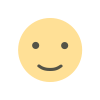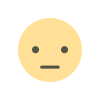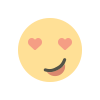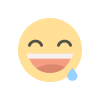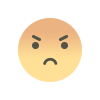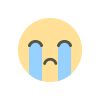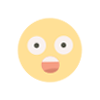Bushy Leaves Texture for Minecraft Bedrock: Transform Your World with Lush Foliage!

Minecraft Bedrock Edition brings cross-platform adventuring to millions, but players often crave the lush, detailed visuals of Java Edition mods like Bushy Leaves. With the Bushy Leaves (V1.20.0) RTX FULL PACK for Minecraft Bedrock, you can now enhance your forests, gardens, and landscapes with vibrant, realistic foliage. This addon introduces custom bushy leaves, randomized textures, and immersive falling leaf effects, making your world feel alive and organic. In this SEO-optimized article, we’ll explore the features of this pack, its benefits, installation steps, and why it’s a must-have for Bedrock players in 2025.
What is the Bushy Leaves Texture for Minecraft Bedrock?

The Bushy Leaves (V1.20.0) RTX FULL PACK is a popular addon for Minecraft Bedrock that transforms the game’s foliage by adding custom bushy leaves and leaf litter. Unlike default Bedrock leaves, which can look flat and repetitive, this pack introduces:
-
Randomized Leaf Textures: Each leaf block is uniquely generated to avoid repetitive patterns, creating organic-looking trees.
-
Falling Leaves Effect: Gentle falling leaves add an atmospheric touch to forests and jungles.
-
RTX and Non-RTX Versions: Supports RTX-enabled devices for enhanced visuals and standard devices for broader compatibility.
-
Craftable Decorative Blocks: Use bushy leaves for stunning builds in survival or creative mode.
This addon is designed for Minecraft Bedrock 1.20+ and requires experimental features to be enabled. It’s perfect for players looking to elevate their world’s aesthetics without sacrificing Bedrock’s core gameplay.
Why Use Bushy Leaves in Minecraft Bedrock?
The Bushy Leaves addon offers several benefits that make it a top choice for Bedrock players:
-
Enhanced Visuals: Randomized leaf textures and falling leaves create lush, realistic forests that rival Java Edition’s Better Leaves packs.
-
Immersive Atmosphere: The falling leaf effect adds a dynamic, lifelike quality to your world, perfect for roleplay or cinematic builds.
-
Achievement-Friendly: As a visual addon, it doesn’t disable achievements, making it ideal for survival players.
-
RTX Support: The RTX version leverages ray-tracing for stunning lighting and shadows on compatible devices.
-
Versatile for Builds: Craftable bushy leaf blocks are great for decorating gardens, treehouses, or custom landscapes.
Whether you’re building an autumn-themed village or exploring a dense jungle, Bushy Leaves adds depth and realism to every biome.
Key Features of Bushy Leaves (V1.20.0) RTX FULL PACK
-
Randomized Textures: Over 300 variations ensure no two leaf blocks look identical, mimicking natural foliage diversity.
-
Falling Leaves: Gentle particle effects simulate leaves drifting from trees, enhancing immersion.
-
Waterlogged Blocks: Leaf blocks can be waterlogged for creative underwater builds, though leaf litter is destroyed by water.
-
Walk-Through Blocks: Leaves are passable, allowing for unique gameplay mechanics like hidden passages.
-
No Redstone Interference: Leaf blocks don’t conduct redstone, ensuring compatibility with redstone builds.
-
RTX and Non-RTX Options: Choose the RTX pack for ray-tracing visuals or the standard pack for universal compatibility.
These features make the pack versatile for both casual players and dedicated builders.
How to Install Bushy Leaves Texture in Minecraft Bedrock
Installing the Bushy Leaves addon is quick and straightforward. Follow these steps:
-
Download the Addon:
-
Visit MCPEDL and choose the correct pack:
-
Bushy_Leaves_RTX_V1.20.0.mcaddon (10.4 MB) for RTX-enabled devices.
-
Byshy_Leaves_V1.20.0.mcaddon (10.4 MB) for non-RTX devices.
-
-
Ensure you select the version compatible with your device.
-
-
Import to Minecraft:
-
Open the downloaded .mcaddon file. On most devices, this automatically imports the addon into Minecraft Bedrock.
-
Alternatively, go to Settings > Global Resources and manually import the pack.
-
-
Enable Experimental Features:
-
In Minecraft Bedrock, go to Settings > Game > Experiments and enable Beta APIs or other required experimental features.
-
This is crucial for the addon to function properly.
-
-
Activate the Addon:
-
In the Resource Packs and Behavior Packs menus, move Bushy Leaves to the “Active” section.
-
Place it above other packs to avoid conflicts.
-
-
Launch Your World:
-
Load a world or server, and enjoy the enhanced foliage. Note that bushy leaves don’t generate naturally on trees but can be crafted or placed manually.
-
Note: Always download from trusted sources like MCPEDL to avoid malware. If you’re playing on a realm, ensure experimental features are enabled in the world settings.
Tips for Using Bushy Leaves in Bedrock
-
Combine with Other Packs: Pair Bushy Leaves with texture packs like Sodium FPS Boost for better performance or Connected Textures for seamless block transitions.
-
Use in Creative Builds: Craft bushy leaf blocks to design custom trees, hedges, or decorative foliage in gardens.
-
Test in Creative Mode: Experiment with the addon in a creative world to ensure compatibility before using it in survival.
-
Check RTX Compatibility: If using the RTX pack, ensure your device supports ray-tracing (e.g., NVIDIA RTX graphics card or compatible mobile device).
-
Join Community Support: For issues, join Discord servers linked in the addon’s description for troubleshooting and updates.
Common Issues and Fixes
Based on community feedback from the MCPEDL page, here are solutions to common problems:
-
Leaves Are Passable: This is intentional, as the addon makes leaf blocks walk-through for gameplay purposes. No fix is needed, but contact the creator via Discord for potential tweaks.
-
Blocks Not Craftable: Ensure both resource and behavior packs are active and experimental features are enabled. Use the /give command if blocks don’t appear in the inventory.
-
Not Working on Realms: Realms require experimental features to be enabled in world settings. Check with your realm admin to enable them.
-
RTX Confusion: Download the non-RTX pack (Byshy_Leaves_V1.20.0.mcaddon) if you don’t have an RTX-capable device. The RTX version is optional for enhanced visuals.
-
Falling Leaves Not Generating: This is a known limitation noted in the changelog. The effect is cosmetic and may not appear in all scenarios.
For additional support, reach out to the creator via the Discord link provided on the MCPEDL page.
Why Bushy Leaves is a Game-Changer for Bedrock

The Bushy Leaves (V1.20.0) RTX FULL PACK brings Java Edition’s lush foliage to Minecraft Bedrock, offering a visually stunning and immersive experience. Its randomized textures, falling leaves, and RTX support make it ideal for builders, survival players, and content creators alike. Despite requiring experimental features, the addon is lightweight, achievement-friendly, and compatible with Minecraft 1.20+, ensuring broad accessibility.
By transforming flat, repetitive leaves into vibrant, organic foliage, Bushy Leaves elevates your forests, gardens, and builds, making every biome feel alive and dynamic.
Download the Bushy Leaves Texture for Minecraft Bedrock
Ready to enhance your Minecraft Bedrock world with lush, realistic foliage? Download the Bushy Leaves (V1.20.0) RTX FULL PACK from MCPEDL, a trusted source for Bedrock addons. Choose the RTX version for ray-tracing visuals or the standard version for universal compatibility, and start building stunning landscapes today!
Download Link: https://mcpedl.com/bushy-leaves-v1-20-0-rtx-full-pack/
Install Bushy Leaves now and bring your Minecraft Bedrock world to life with vibrant, organic foliage!

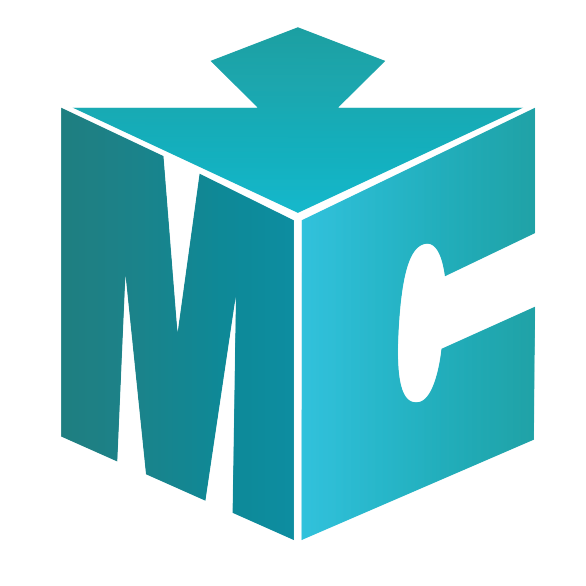
 mcpecentraladmin
mcpecentraladmin