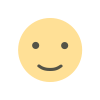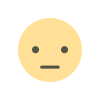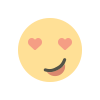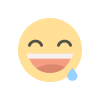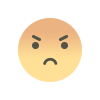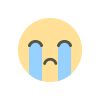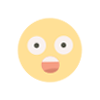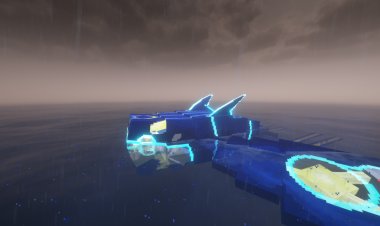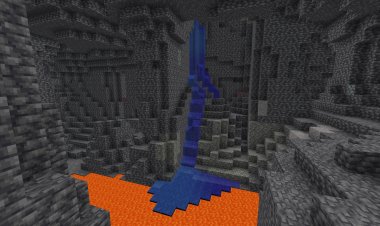Top 10 UI Texture Packs For Minecraft Bedrock! (2025 Edition)

Top 10 UI Texture Packs For Minecraft Bedrock! (2025 Edition)
Are you tired of the default Minecraft Bedrock UI and searching for the best UI texture packs for Minecraft Bedrock to refresh your gameplay? Whether you're playing on MCPE, Windows, or consoles, custom UI packs can transform your inventory, menus, and HUD into something more stylish and functional. In this SEO-optimized guide, we'll explore the top 10 UI texture packs for Minecraft Bedrock Edition, including free downloads, key features, and why each one stands out. These packs are compatible with the latest versions like 1.21+, making them ideal for enhancing your Minecraft PE experience. From dark mode inventories to animated RGB effects, we've got options for every player. Let's dive in and find the perfect Minecraft Bedrock UI pack for you!
UI texture packs are resource packs that specifically target the user interface elements in Minecraft Bedrock, such as buttons, menus, inventories, and health bars. They don't alter world textures but focus on making the game more visually appealing and user-friendly. Benefits include reduced eye strain with dark modes, thematic customizations, and even performance boosts on mobile devices. If you're hunting for free UI texture packs Minecraft Bedrock or custom GUI packs MCPE, this list is your go-to resource. For more Minecraft tips, check out the official Minecraft Bedrock Edition page.
10. Emerald Color UI Pack


The Emerald Color UI Pack is a vibrant choice for players who want a fresh, green-themed interface in Minecraft Bedrock. This pack updates the GUI folder structure for better organization, simplifies the inventory scroll box for elegance, and fixes bugs like effects icons not displaying correctly in certain modes. It also modifies chest and trap chest items to match the pack's aesthetic and makes suspicious sand edges easier to spot. Future updates may include color variations like mint green, red, blue, and black for more customization options.
Key features:
- Fixed GUI subfolder locations and inventory scroll textures.
- Bug fixes for effects icons and mode-specific issues.
- Enhanced chest item visuals and suspicious sand identification.
This pack is praised for being one of the "best UI packs ever" with active creator engagement on user suggestions. It's compatible with Minecraft Bedrock versions, making it a solid entry-level custom UI for MCPE players.
Download Emerald Color UI Pack
9. Sculk UI Pack


Dive into a mysterious, deep dark vibe with the Sculk UI Pack, which shifts your Minecraft Bedrock interface from gray to a vivid dark blue inspired by sculk blocks. This pack enhances aesthetics for survival, creative, or server worlds, providing a more immersive and friendly color scheme. It's updated for compatibility with Minecraft 1.20.15 and the current graphics engine, offering comfort and a fresh feel during gameplay.
Key features:
- Dark blue sculk-themed background for all interfaces.
- Improved visual details for a more engaging experience.
- No block texture changes, focusing purely on UI.
Users appreciate its vivid colors and suggest add-on compatibility for sculk-themed worlds. Perfect for fans of the deep dark biome looking for sculk UI texture pack Minecraft Bedrock.
8. Deesse UI Pack


The Deesse UI Pack brings refined optimizations to your Minecraft Bedrock UI, fixing content log errors, removing paddings on settings screens, and enhancing the realms progress design. It's optimized for the HUD screen and supports Minecraft 1.21.100+, making menus smoother and more modern.
Key features:
- Error fixes and code optimizations for HUD and settings.
- Improved realms progress screen design.
- Removal of unnecessary gaps in selector settings.
Reviewers call it "still the best UI pack in Bedrock," though some note compatibility issues with add-ons. Ideal for players seeking a polished Deesse UI pack for MCPE.
7. The Ty-els UI Pack


For a detailed and user-focused interface, The Ty-els UI Pack adds option descriptions to various settings tabs (like Keyboard & Mouse, Controller, and General) and improves toggle button alignment. It replaces the purchase confirmation dialog with a checkbox to avoid accidental buys and fixes spacing bugs in settings for 1.21.100+.
Key features:
- Added descriptions for settings options across tabs.
- Checkbox for purchase confirmations.
- Fixes for visual bugs and pack errors.
Compatible with Minecraft 1.21.100+ (with separate downloads for older versions), it's hailed as a "really good texture pack" but may have issues on Realms. Great for Ty-els UI pack Minecraft Bedrock enthusiasts.
6. Cherry UI Pack


The Cherry UI Pack Remastered incorporates new textures from Minecraft 1.21 and borrows functions from the Emerald UI Pack for a cute, remastered look. It's described as "pretty" and "cute," with updates fixing bugs in versions like 1.20.81.
Key features:
- Remastered with 1.21 UI textures.
- Additional functions from Emerald UI Pack.
- Custom font modifications for thinner letters with shadows.
Users love its aesthetic and request variations like dark HUD or red versions. A top pick for cherry-themed UI packs MCPE.
5. Cube UI

Cube UI offers a concise, practical, and cleaner UI than vanilla Minecraft Bedrock, adding new features like smoother interfaces and practical menu adjustments. It's been a fan favorite for years, with a simple cube design that's functional across versions 1.20+.
Key features:
- Cleaner GUI look with smoother elements.
- Practical additions on top of vanilla UI.
- Compatible with mobile and other devices.
Reviewers call it the "cleanest UI ever" and note it's still functional despite needing updates. Excellent for Cube UI texture pack Bedrock download.
4. Bedrock UI Plus

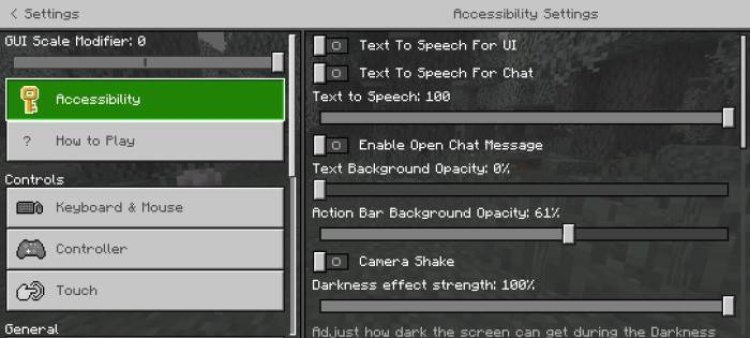
Bedrock UI Plus enhances menus, chat systems, and container UIs for a comprehensive upgrade in Minecraft Bedrock. It's compatible with all devices, including consoles, and focuses on making the interface more intuitive.
Key features:
- Changes to menus and containers for better usability.
- Chat system improvements.
- Broad device compatibility.
Users rave it's "the best UI pack" and "the best thing I ever downloaded." A must-try for Bedrock UI Plus pack features.
3. Inventory Dark Mode

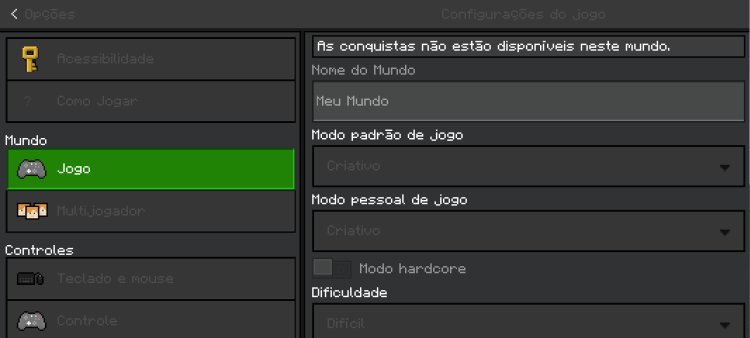
Inventory Dark Mode transforms your Minecraft Bedrock inventory into a sleek dark theme, reducing eye strain during long sessions. While details are sparse, it's compatible with Bedrock Edition and focuses on a transparent, dark inventory overhaul.
Key features:
- Dark mode for inventories and menus.
- Potential for transparent versions in updates.
Users request transparent options, with the creator responsive to feedback. Ideal for dark mode UI Minecraft Bedrock.
2. Animated RGB GUI
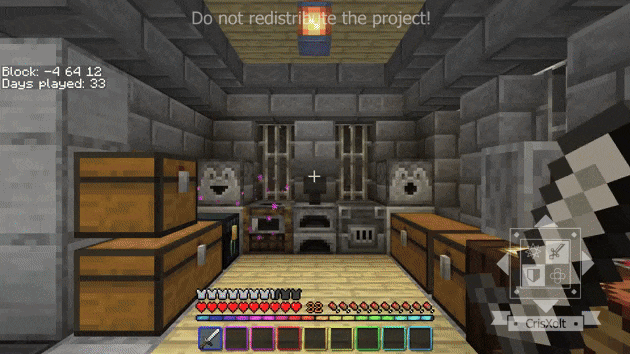
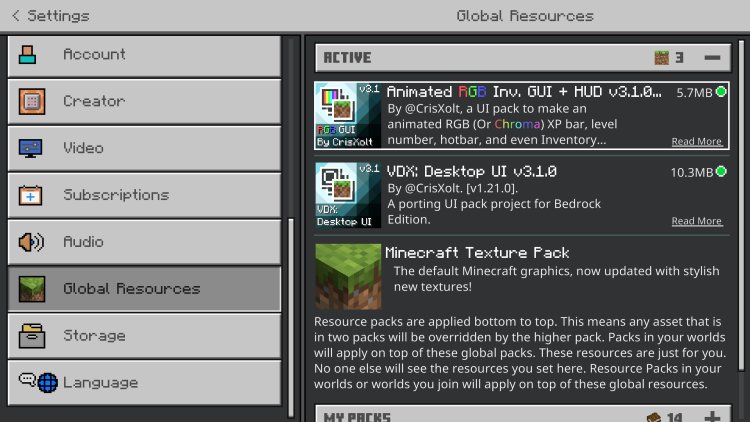
Add flair with the Animated RGB GUI, featuring rainbow animations across your Minecraft Bedrock interface. Updated for 1.21.50, it fixes HUD bugs and updates recipe pages, with separate downloads for GUI and XP bar.
Key features:
- Animated RGB effects for GUI elements.
- Fixes for visual bugs on servers like The Hive.
- Compatibility with 1.21.50+.
It's called the "best RGB GUI ever" with 5-star ratings. Perfect for animated RGB UI pack MCPE.
1. Clean UI Blue

Topping our list is Clean UI Blue, offering switchable blue/green modes, hidden features, and an improved UI for Minecraft Bedrock 1.20+. It fixes loading bars and manifest issues, making it highly polished.
Key features:
- Switch modes between blue and green.
- Hidden enhancements and better UI design.
- Tested for latest versions.
Users say it "makes Minecraft a lot better" and request more colors. The ultimate clean UI texture pack for Minecraft Bedrock.
Conclusion: Elevate Your Minecraft Bedrock UI Today
These top 10 UI texture packs for Minecraft Bedrock can completely revamp your gaming experience, from emerald greens to animated rainbows. Always ensure compatibility with your version (most support 1.21+) and back up your worlds before installing. For more Minecraft Bedrock texture packs downloads, visit sites like MCPEDL or the official Minecraft Marketplace. Which pack will you try first? Share in the comments below!
FAQ:
- How to install UI texture packs in Minecraft Bedrock? Download the .mcpack file, open it in Minecraft, and activate in settings.
- Are these packs free? Yes, all listed are free downloads.
- Do UI packs affect performance? Generally no, as they only change textures.
For backlinks and more resources, explore MCPEDL or Planet Minecraft. Stay updated with the latest Minecraft Bedrock updates 2025!

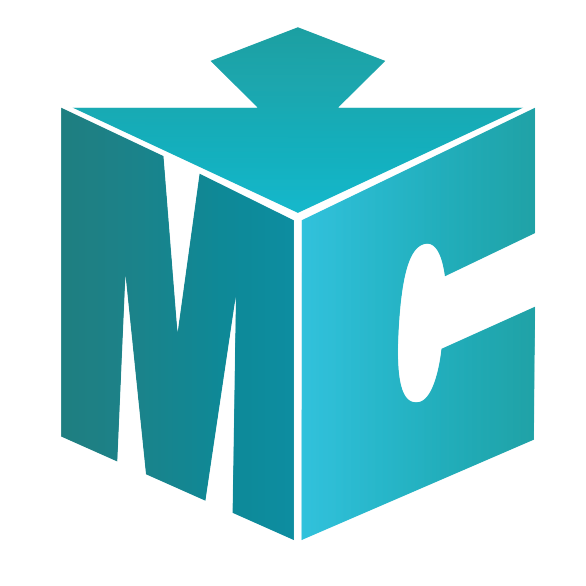
 mcpecentraladmin
mcpecentraladmin