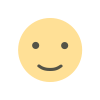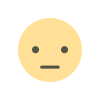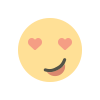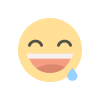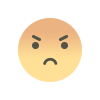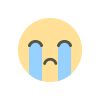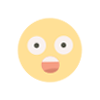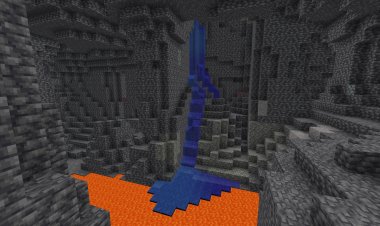How to Download WorldEdit for Minecraft Bedrock: A Step-by-Step Guide

How to Download WorldEdit for Minecraft Bedrock: A Step-by-Step Guide
If you're a Minecraft Bedrock player looking to streamline your building process, the Simple WorldEdit addon by Codek327 is a game-changer. This powerful tool brings WorldEdit’s iconic features to Minecraft Bedrock Edition, allowing you to sculpt mountains, fill areas, and create stunning structures with ease. In this SEO-optimized guide, we’ll walk you through how to download and install Codek327’s Simple WorldEdit for Minecraft Bedrock, ensuring you can start building faster and smarter. Let’s dive in!
What is Codek327’s Simple WorldEdit?

Created by Codek327, Simple WorldEdit is an addon for Minecraft Bedrock Edition that simplifies large-scale building tasks. Inspired by the Java Edition’s WorldEdit mod, it offers features like block filling, fast movement, and checking in-game block IDs without complex commands. Whether you're a creative builder or a map maker, this addon is perfect for crafting massive structures effortlessly.
Key features include:
-
Block Filling: Fill areas with blocks quickly, similar to WorldEdit.
-
Fast Movement: Move around your world with ease.
-
Stone Block Placement: Install stone blocks under your feet.
-
Block/Entity ID Checking: Easily identify in-game IDs.
The addon is available for download on MCPEDL and supports Minecraft Bedrock versions, including 1.21.70 and later, as per user feedback on the platform.
Why Use Simple WorldEdit for Minecraft Bedrock?

Unlike the Java Edition’s WorldEdit, which relies heavily on commands, Codek327’s Simple WorldEdit offers a user-friendly experience with intuitive tools like the wooden axe for selecting ranges. It’s perfect for players who want to build efficiently without memorizing complex commands. Plus, it works seamlessly in both Creative and Survival modes, making it versatile for all players.
How to Download and Install Codek327’s Simple WorldEdit

Follow these steps to download and install the Simple WorldEdit addon for Minecraft Bedrock Edition:
Step 1: Visit the Official Download Page
Head to the official download link for Codek327’s Simple WorldEdit on MCPEDL: Download Simple WorldEdit. This ensures you’re getting the authentic addon created by Codek327, published on July 6, 2025.
Step 2: Download the .mcaddon File
On the MCPEDL page, locate the download link for Codek327’s Simple WorldEdit.mcaddon (file size: 2.87 MB). Click the link to download the file to your device. Make sure you have a stable internet connection to avoid interruptions.
Step 3: Open the File in Minecraft
-
On Mobile Devices (iOS/Android): Tap the downloaded .mcaddon file, and it should automatically open in Minecraft Bedrock. If prompted, select Minecraft as the app to handle the file.
-
On Windows 10/11: Double-click the .mcaddon file, and Minecraft Bedrock should launch, importing the addon automatically.
-
Note: No additional steps, such as enabling experimental features like “Holiday Creator Features,” are required for this addon.
Step 4: Activate the Addon in Your World
-
Open Minecraft Bedrock and go to Settings > Global Resources.
-
Find Codek327’s Simple WorldEdit in the list of available addons and click Activate.
-
Create or edit a world, then go to the Resource Packs and Behavior Packs sections to ensure the addon is enabled.
-
Load your world, and the addon should be ready to use!
Step 5: Start Using Simple WorldEdit
To use the addon:
-
Equip a wooden axe.
-
On Mobile: Tap a block to specify the range.
-
On Windows 10/11: Right-click a block to set the range.
-
For air filling, interact with a Wind Charge, as suggested by Codek327 in response to user feedback.
If you encounter issues, try testing the addon in a new world with only Simple WorldEdit enabled to rule out conflicts with other addons.
Tips for Using Simple WorldEdit
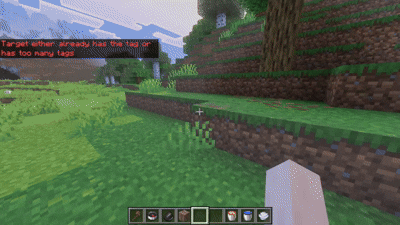
-
Experiment with Fill Modes: Codek327 has announced plans to update the addon with new fill modes like hollow, box, frame, sphere, cube, cylinder, and air fill. Keep an eye on MCPEDL for updates
-
Creative Mode: The addon shines in Creative mode for large-scale projects, but it can also be used temporarily in Survival mode.
-
Give Credit: If you use Simple WorldEdit in videos or public worlds, credit Codek327 as the creator, as per the addon’s permissions.
Troubleshooting Common Issues
-
Addon Not Working? Ensure you’re using a supported Minecraft Bedrock version (1.21.70+). Test the addon alone in a new world to check for compatibility issues.
-
Download Failed? Verify your internet connection and re-download from the official MCPEDL link.
-
No Experimental Features Needed: Unlike some addons, Simple WorldEdit doesn’t require enabling experimental modes, making installation straightforward.
Why Choose Codek327’s Simple WorldEdit Over Other Addons?
While there are other WorldEdit-inspired addons on MCPEDL, such as Dusk World Editor or Elingo’s World Edit Add-on, Codek327’s version stands out for its simplicity and command-free approach. It’s ideal for players who want a plug-and-play experience without diving into complex setups.
Conclusion
Downloading and installing Codek327’s Simple WorldEdit for Minecraft Bedrock is a breeze, thanks to its straightforward .mcaddon format and no need for experimental features. By following the steps above, you can enhance your building experience and create epic structures in no time. Credit goes to Codek327 for crafting this fantastic addon, available on MCPEDL.
Start building smarter today with Simple WorldEdit, and stay tuned for future updates with exciting new fill modes. Happy crafting!
DOWNLOAD: https://mcpedl.com/codek327s-simple-world-edit/
Keywords: How to download WorldEdit Minecraft Bedrock, Codek327 Simple WorldEdit, Minecraft Bedrock WorldEdit addon, install WorldEdit Bedrock, Minecraft PE WorldEdit, MCPEDL WorldEdit, Simple WorldEdit download, Minecraft building addons, Codek327 Minecraft addon.

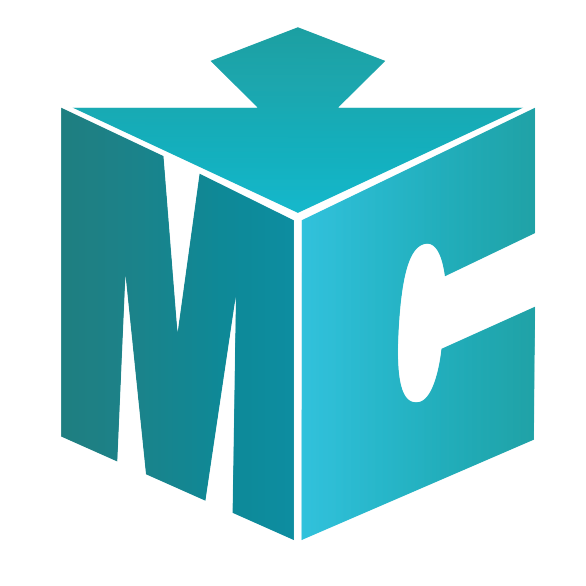
 mcpecentraladmin
mcpecentraladmin