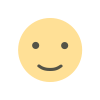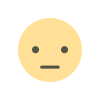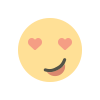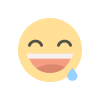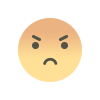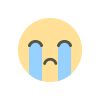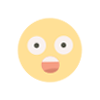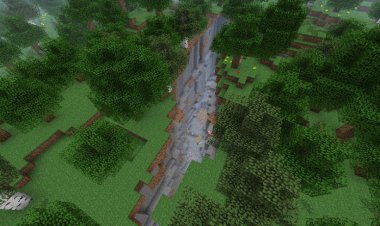How to Download One Block in Minecraft PE: Step-by-Step Guide for 2025

How to Download One Block in Minecraft PE: Step-by-Step Guide for 2025
Are you ready to embark on an epic survival adventure in Minecraft Pocket Edition (PE)? If you're searching for how to download One Block in Minecraft PE, you've come to the right place. One Block is a thrilling skyblock-style map where you start with just a single block that endlessly regenerates resources, mobs, and structures. This challenge tests your creativity, resource management, and survival skills like never before. Created by the talented map maker DtA_MC-or-ADHMY_STUDIO, this map has become a fan favorite for its innovative gameplay and endless replayability. In this comprehensive guide, we'll walk you through the entire process of downloading, installing, and playing One Block on Minecraft PE, ensuring you get started without any hassles.
Whether you're a beginner or a seasoned player, downloading custom maps like One Block can elevate your Minecraft PE experience. We'll cover everything from where to find the official download to troubleshooting common issues. Let's dive in and get you floating on that single block!

What is One Block in Minecraft PE?
Before we jump into the download steps, let's quickly explain what makes One Block so addictive. In traditional Minecraft survival, you explore vast worlds, but One Block flips the script: You spawn on a tiny island with one infinite block. Every time you break it, it respawns with new items, blocks, or even mobs, progressing through phases like Plains, Forest, Ocean, and more advanced ones like Nether or End.
This map, expertly crafted by DtA_MC-or-ADHMY_STUDIO, adds custom twists to the classic skyblock formula, including unique phases and surprises that keep the gameplay fresh. It's perfect for solo play or with friends, and it's compatible with the latest Minecraft Bedrock Edition updates (including 1.21.50+). Millions of players have downloaded it from trusted sites, praising its balance and fun factor. If you're tired of vanilla survival, One Block is your next obsession!
Requirements for Downloading One Block in Minecraft PE
To ensure a smooth installation, make sure you meet these basic requirements:
- Minecraft PE Version: The map is optimized for Minecraft Bedrock Edition 1.21.50 or higher. Check your app version in the settings menu.
- Device Compatibility: Works on Android, iOS, Windows, and other Bedrock platforms. For iOS users, you might need a file manager app like Documents by Readdle.
- Storage Space: The .mcworld file is about 8-10 MB, so free up some space.
- Internet Connection: Needed for downloading the map file.
- No Mods Required: One Block is a pure map, so no additional add-ons or mods are necessary.
If your device doesn't meet these, update Minecraft PE via the App Store or Google Play Store.
Step-by-Step Guide: How to Download and Install One Block in Minecraft PE

Downloading One Block is straightforward and takes just a few minutes. We'll use the official source from MCPEDL, a reputable site for Minecraft PE maps, where DtA_MC-or-ADHMY_STUDIO has uploaded the latest version (v1.5.4 as of 2025). Follow these steps carefully:
Step 1: Find a Trusted Download Source
Avoid shady websites to prevent viruses or fake files. Head to MCPEDL.com, the go-to hub for safe Minecraft PE downloads.
- Open your web browser (Chrome, Safari, etc.).
- Search for "One Block by DtA_MC-or-ADHMY_STUDIO MCPEDL" or visit directly: https://mcpedl.com/dta-one-block-made-by-dta-mc/.
- This page features the map created by DtA_MC-or-ADHMY_STUDIO, complete with screenshots, descriptions, and download links.
Alternatively, you can find it on CurseForge for Bedrock maps: https://www.curseforge.com/minecraft-bedrock/maps/dta-one-block-made-by-dta-mc.
Step 2: Download the One Block Map File

- On the MCPEDL page, scroll down to the download section.
- Look for the file named "One Block v-1.5.4 for Minecraft PE or BE 1.21.50+ by DtA.mcworld" (around 8.58 MB).
- Tap the download button. If prompted, confirm the file type (.mcworld).
- For Android users: The file will save to your Downloads folder.
- For iOS users: It might open in Safari; save it to Files or a file manager app.
Pro Tip: If you're on Google Play, there's an app called "One Block Map for Minecraft" that automates installation, but we recommend the direct .mcworld for authenticity.
Step 3: Import the Map into Minecraft PE
- Open the Minecraft PE app on your device.
- Locate the downloaded .mcworld file:
- Android: Use a file explorer to navigate to Downloads and tap the file.
- iOS: Open the Files app, find the file, and tap it to import.
- Minecraft PE will automatically launch and import the map. You'll see a confirmation message like "Import Successful."
- Go to the Worlds tab in the main menu, and you'll find "One Block by DtA_MC-or-ADHMY_STUDIO" listed.
Step 4: Start Playing One Block
- Select the world and hit "Play."
- You'll spawn on the single block—start mining!
- Remember, the block regenerates, so keep breaking it to progress through phases.
If you're playing on multiplayer, invite friends via Realms or local Wi-Fi for shared survival fun.
Troubleshooting Common Issues When Downloading One Block in Minecraft PE

Ran into a snag? Here are fixes for frequent problems:
- File Won't Open: Ensure Minecraft PE is updated. Try redownloading the file or using a different browser.
- Import Failed: Check for storage space or corrupted downloads. Delete and retry.
- Map Not Showing Phases Correctly: Verify you're on the compatible version (1.21+). Restart the app.
- iOS-Specific Issues: Use a third-party file manager if Safari blocks the download.
- Android Permissions: Grant storage access to Minecraft PE in settings.
If issues persist, check forums like Reddit's r/Minecraft for community tips.
Tips and Tricks for Mastering One Block Survival in Minecraft PE
Now that you've downloaded One Block, here are some pro tips to thrive:
- Early Game Focus: Build a platform quickly to avoid falling into the void. Collect wood from the first phases.
- Phase Progression: Break the block 10,000+ times to unlock all 10+ phases, including custom ones by DtA_MC-or-ADHMY_STUDIO.
- Mob Management: Be ready for hostile mobs—craft weapons early.
- Expansion Ideas: Create farms, mob grinders, and automated systems as resources grow.
- Challenges: Try hardcore mode or speedruns for extra difficulty. DtA_MC-or-ADHMY_STUDIO also has a Hardcore One Block variant if you want more intensity.
- Updates: Check back on MCPEDL for new versions from the creator.
Playing One Block not only sharpens your skills but also inspires creative builds. Share your progress on social media with #OneBlockMinecraftPE!
Why Choose One Block by DtA_MC-or-ADHMY_STUDIO?
With so many skyblock maps out there, what sets this one apart? DtA_MC-or-ADHMY_STUDIO has poured creativity into balanced phases, surprise elements, and seamless integration with Minecraft PE. The map supports both Java and Bedrock editions, making it versatile. Community feedback highlights its stability and fun—perfect for long play sessions.
Conclusion: Start Your One Block Adventure Today!
Downloading One Block in Minecraft PE is easier than ever, thanks to creators like DtA_MC-or-ADHMY_STUDIO who keep the community thriving. By following this guide, you'll be surviving on that lone block in no time. Remember to credit DtA_MC-or-ADHMY_STUDIO when sharing your worlds or videos—it's their hard work that makes this possible!
If you have questions or need more Minecraft PE tips, drop a comment below. Happy mining, and may your block always regenerate luck! For more maps, explore MCPEDL or YouTube tutorials.
Last Updated: August 18, 2025

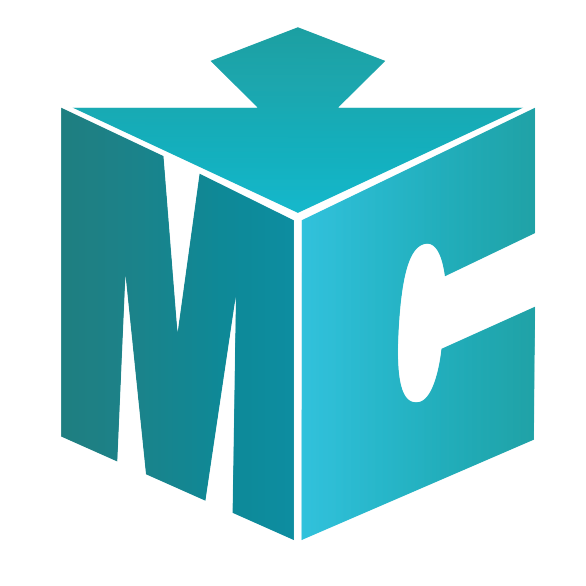
 mcpecentraladmin
mcpecentraladmin