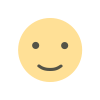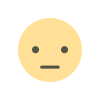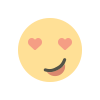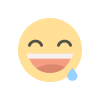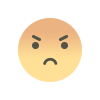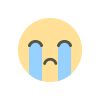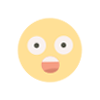How To Xray In Minecraft 1.21.5! - Tutorial

How To Xray In Minecraft 1.21.5! - Tutorial
How To X-Ray in Minecraft 1.21.5! - Tutorial [Step-by-Step Guide]
Want to find diamonds, netherite, or other rare ores fast in Minecraft 1.21.5? X-raying with a texture pack is the perfect solution for speeding up your mining adventures! In this SEO-optimized tutorial, we’ll show you how to install and use the X-Ray Ultimate texture pack for Minecraft 1.21.5 in just a few easy steps. Whether you’re playing solo or testing it out in a private world, this guide will get you x-raying like a pro. Let’s dig in and uncover those hidden treasures!
Why Use X-Ray in Minecraft 1.21.5?
X-ray texture packs let you see through blocks to spot ores, caves, and structures instantly. With Minecraft 1.21.5 (current as of March 28, 2025), this method is a game-changer for players who want to skip the grind and jump straight to the good stuff. While it’s not allowed on most public servers (and can get you banned), it’s perfect for single-player or private worlds. Ready to get started? Follow this simple guide to x-ray in Minecraft 1.21.5!
Step 1: Download the X-Ray Ultimate Texture Pack
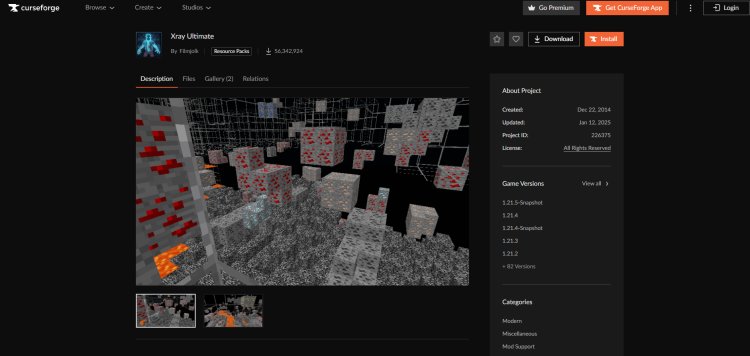
First, you’ll need a reliable x-ray texture pack. We recommend X-Ray Ultimate for its compatibility and ease of use:
- Visit the official download page: https://www.curseforge.com/minecraft/texture-packs/xray-ultimate-1-11-compatible.
- Scroll to the “Files” section and find the latest version compatible with Minecraft 1.21.5 (e.g., Xray_Ultimate_1.21_v5.x.x.zip).
- Click “Download” and save the .zip file to your computer.
SEO Tip: Downloading from CurseForge ensures a safe, malware-free file optimized for Minecraft 1.21.5.
Step 2: Move the X-Ray File to Your Desktop
Keep things simple by organizing your download:
- Locate the downloaded Xray_Ultimate_1.21_v5.x.x.zip file (usually in your Downloads folder).
- Drag it to your Desktop for easy access in the next steps.
This step makes it quick to find and install the texture pack later.
Step 3: Launch Minecraft 1.21.5

Before installing, ensure you’re running the correct version:
- Open the Minecraft Launcher.
- In the version dropdown (next to the “Play” button), select Minecraft 1.21.5.
- Click “Play” to launch the game, then stay on the main menu for now.
This confirms your game is set to 1.21.5, matching the texture pack’s compatibility.
Step 4: Install and Activate X-Ray Ultimate


Now, let’s get the texture pack into Minecraft:
- From the Minecraft Main Menu, click Options.
- Select Resource Packs.
- Click “Open Pack Folder”—this opens the resourcepacks folder on your computer.
- Drag and drop the Xray_Ultimate_1.21_v5.x.x.zip file from your Desktop into this folder (don’t unzip it!).
- Back in the Resource Packs menu, you’ll see “X-Ray Ultimate” listed under “Available Packs.”
- Hover over it, click the arrow to move it to “Selected Packs,” then click Done.
Pro Tip: For best results, install OptiFine (from optifine.net) first—it enhances visibility with night vision and smoother performance.
Step 5: Play and Enjoy X-Ray in Minecraft 1.21.5
You’re all set to x-ray! Here’s how to dive in:
- Start a new world or load an existing one in Minecraft 1.21.5.
- Once in-game, you’ll see through most blocks—ores like diamonds, netherite, and coal will stand out clearly.
- Turn off Smooth Lighting (Options > Video Settings) and use a night vision potion or OptiFine’s fullbright feature for maximum visibility.
Enjoy exploring and mining with your new x-ray vision!
Important Notes and Troubleshooting
- Server Warning: X-Ray is banned on most multiplayer servers due to its unfair advantage. Use it only in single-player or on servers you control.
- Ores Too Dark? If ores appear black, disable shaders or enable fullbright via OptiFine.
- Not Working? Ensure you’re using Minecraft 1.21.5 and the correct X-Ray Ultimate version. Re-download if needed.
Conclusion: Master Mining with X-Ray in Minecraft 1.21.5!
Congratulations—you’ve learned how to x-ray in Minecraft 1.21.5 with this easy tutorial! The X-Ray Ultimate texture pack makes finding rare resources a breeze, perfect for speeding up your single-player adventures. Ready to uncover every diamond vein or ancient debris stash? Load up your game and start mining smarter today!
Have questions or tips? Drop them in the comments below, and happy crafting!

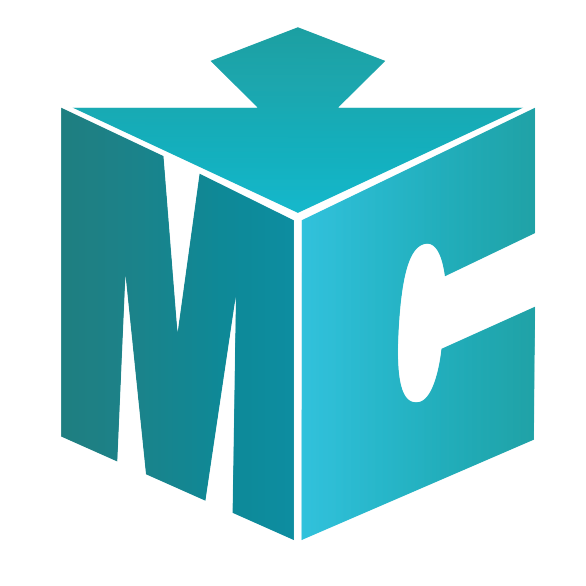
 mcpecentraladmin
mcpecentraladmin