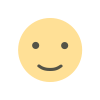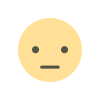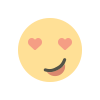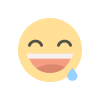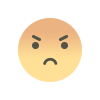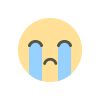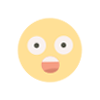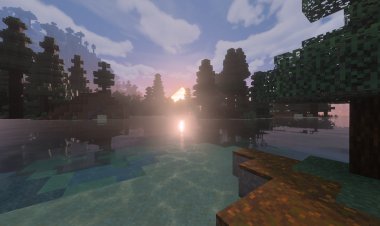Glowing Ores Shader for Minecraft Bedrock 1.21 (Vibrant Visuals)

Introduction to Glowing Ores Shader
Minecraft’s blocky world is iconic, but mining in dark caves can be a challenge. Enter the Glowing Ores Shader by Azion Studios, a game-changing texture pack designed to make ores stand out with vibrant, glowing effects. This shader enhances visibility in Minecraft Bedrock Edition, making it easier to spot valuable resources like diamonds, emeralds, and gold, even in the darkest caves. Whether you're a casual player or a hardcore miner, this shader transforms your gameplay into a brighter, more exciting experience. In this article, we’ll explore why the Glowing Ores Shader is a must-have, how to install it, and why Azion Studios’ creation is earning rave reviews from the Minecraft community.
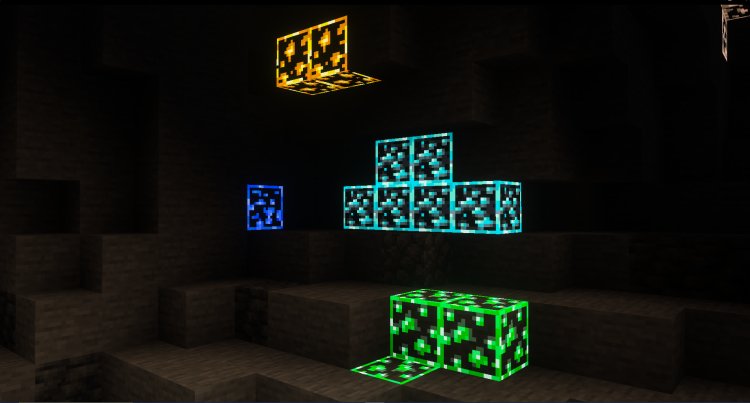
Why Choose the Glowing Ores Shader?
The Glowing Ores Shader by Azion Studios, also known as Glow Em All Shader, is specifically crafted for Minecraft Bedrock Edition. Here’s why it’s a top choice for players:
-
Enhanced Visibility: Ores emit a glowing effect, making them easy to spot in dark environments without needing night vision potions.
-
Improved Cave Lighting: The shader brightens cave environments, offering clearer visuals for exploration and mining.
-
Performance Optimization: Designed to minimize lag, it ensures smooth gameplay on devices like Windows, Android, and iOS.
-
Compatibility: Works seamlessly with Minecraft versions 1.21.81 and above, with regular updates from Azion Studios to support the latest game patches.
-
Fun and Immersive: The glowing effect adds a visually stunning layer to your mining adventures, making every trip to the caves more enjoyable.
With over 218,000 downloads on CurseForge, this shader has become a favorite among Minecraft players looking to upgrade their gameplay.
Features of the Glowing Ores Shader by Azion Studios


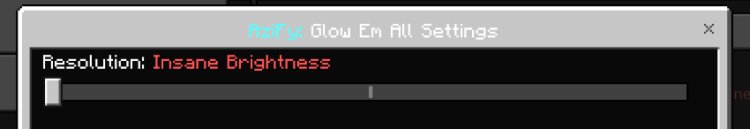
Azion Studios has packed the Glow Em All Shader with features that elevate the mining experience:
-
Glowing Ores: Key ores like diamond, gold, emerald, redstone, lapis lazuli, and nether ores (quartz, gold, and ancient debris) glow distinctly, ensuring you never miss a valuable block.
-
Brighter Caves: Enhanced lighting reduces the need for excessive torches, creating a cleaner and more immersive cave exploration experience.
-
Regular Updates: Azion Studios actively maintains the shader, with recent updates like v3.4.9 (released July 30, 2025) fixing performance issues, reducing flicker, and adding support for new ores.
-
Cross-Platform Support: Available for Android, iOS, and Windows 10, though some users have noted compatibility challenges with PlayStation and certain texture pack combinations.
-
Minimal Overwrites: The shader is designed to avoid overwriting other texture packs, focusing solely on glowing blocks for better compatibility.
These features make the Glowing Ores Shader a practical and visually appealing addition to any Minecraft player’s toolkit.
How to Install the Glowing Ores Shader
Installing the Glowing Ores Shader is straightforward, but careful setup is key to ensuring it works correctly. Follow these steps:
-
Download the Shader:
-
Visit trusted platforms like CurseForge or MCPEDL to download the latest version (e.g., v3.4.9.mcpack or afgea-3.5.3-merged.mcpack).
-
Ensure you select the correct version for your Minecraft Bedrock Edition (1.21.81+).
-
-
Install on Your Device:
-
Windows 10: Open the .mcpack file, and Minecraft will automatically import it. Alternatively, place it in the resource_packs folder in your Minecraft directory.
-
Android/iOS: Import the .mcpack file through Minecraft’s resource pack menu or use a file manager to place it in the resource_packs folder.
-
Note: Some users report issues on iOS or with specific versions. Always read Azion Studios’ installation guide carefully.
-
-
Activate the Shader:
-
In Minecraft, go to Settings > Global Resources, select the Glowing Ores Shader, and activate it.
-
Place it at the top of your resource pack list to avoid conflicts with other packs.
-
-
Optional Tools:
-
For optimal performance, some users recommend using Mb loader or Minecraft Patched on Windows.
-
Avoid combining with texture packs that overwrite glowing block textures to prevent compatibility issues.
-
-
Test and Troubleshoot:
-
If ores don’t glow, ensure you’re using the correct Minecraft version and that the shader is properly activated.
-
Check Azion Studios’ comments on CurseForge for troubleshooting tips or community feedback.
-
Community Feedback and Azion Studios’ Support
The Minecraft community has largely praised Azion Studios for their work on the Glow Em All Shader. Here’s what players are saying:
-
Positive Feedback: Users love the shader’s simplicity and effectiveness. One player noted, “It’s a very good pack, but make sure no textures are overwritten except for the glowing blocks.”
-
Community Engagement: Azion Studios responds actively to feedback. For example, they addressed a user’s request to share the shader with the Chinese community, encouraging free distribution with proper credit.
-
Challenges: Some players reported issues, like the shader not working on iOS or causing crashes on Windows when improperly installed. Azion Studios emphasizes reading the installation guide to avoid such problems.
Azion Studios’ dedication to updates and community interaction has helped the shader maintain a strong reputation, with over 435,000 total downloads across their projects.
Conclusion
The Glowing Ores Shader by Azion Studios is a must-have for Minecraft Bedrock players who want to make mining easier and more visually spectacular. With its glowing ores, enhanced cave lighting, and regular updates, it’s no wonder this shader has garnered hundreds of thousands of downloads. Whether you’re hunting for diamonds or exploring the Nether, Azion Studios’ creation ensures you’ll never miss a valuable ore again. Download the latest version from CurseForge or MCPEDL, follow the installation guide, and light up your Minecraft adventures today
DOWNLOAD: https://mcpedl.com/glow-em-all-shader/

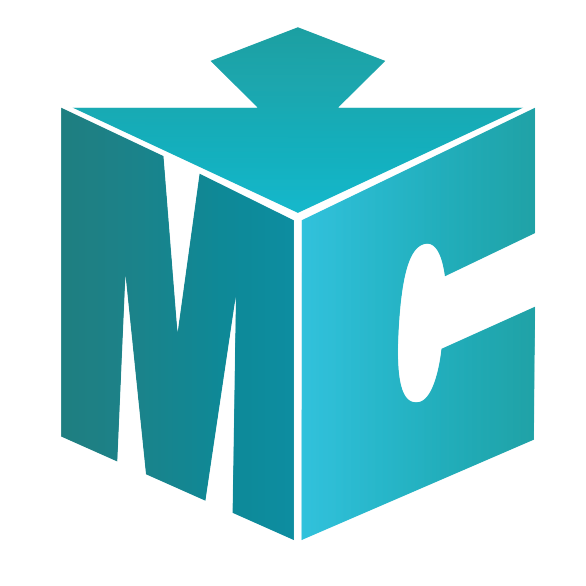
 mcpecentraladmin
mcpecentraladmin