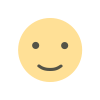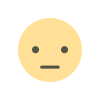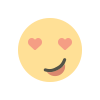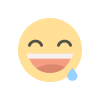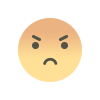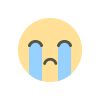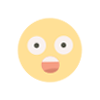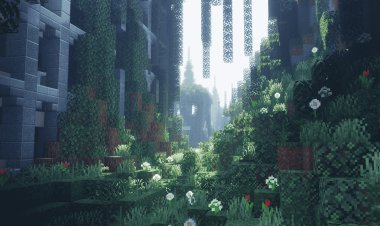Top 5 Realistic Shaders For Minecraft Bedrock! (Vibrant Visuals)

Top 5 Realistic Shaders For Minecraft Bedrock! (Vibrant Visuals)
Minecraft Bedrock Edition has evolved into a visually stunning game, thanks to the power of shaders that enhance its graphics with realistic lighting, shadows, and textures. For players looking to elevate their gameplay experience, shaders are the perfect way to transform Minecraft’s blocky world into a vibrant, immersive masterpiece. In this article, we’ll explore the top 5 realistic shaders for Minecraft Bedrock that deliver vibrant visuals, ensuring your game looks breathtaking. Whether you’re building epic structures or exploring vast biomes, these shaders will take your experience to the next level.
Why Use Shaders in Minecraft Bedrock?
Shaders enhance Minecraft Bedrock by adding dynamic lighting, realistic water reflections, improved shadows, and vibrant colors. They’re easy to install via MCPEDL and compatible with most devices, including mobile, PC, and consoles. Below, we’ve curated a list of the best shaders for Minecraft Bedrock, focusing on realism and performance.
5. Revolution Deferred



Revolution Deferred is a fantastic choice for players seeking a balance between realism and performance. This shader pack introduces soft lighting, realistic shadows, and subtle reflections that make Minecraft’s environments feel alive. It’s optimized for mid-range devices, ensuring smooth gameplay without sacrificing visual quality.
-
Key Features: Dynamic lighting, enhanced cloud textures, and realistic water ripples.
-
Why It Stands Out: Perfect for players who want vibrant visuals without overloading their device.
-
Download: Revolution Deferred on MCPEDL
4. Vibrant Visuals Plus Pack
As the name suggests, the Vibrant Visuals Plus Pack delivers bold, colorful graphics that make every biome pop. This shader enhances lighting and textures, adding depth to forests, oceans, and mountains. It’s ideal for players who want a vibrant yet realistic aesthetic without needing a high-end device.
-
Key Features: Vivid colors, improved skyboxes, and smooth performance.
-
Why It Stands Out: Enhances Minecraft’s natural beauty with vibrant hues and crisp textures.
-
Download: Vibrant Visuals Plus Pack on MCPEDL
3. Vibrant Visuals Extreme


For those craving an even more intense visual upgrade, Vibrant Visuals Extreme takes things up a notch. This shader pack pushes the boundaries with ultra-realistic lighting, detailed shadows, and enhanced particle effects. It’s slightly more demanding but worth it for the jaw-dropping visuals.
-
Key Features: High-definition shadows, dynamic weather effects, and enhanced block textures.
-
Why It Stands Out: Offers a premium visual experience for players with capable devices.
2. Odyssey


Odyssey is a fan-favorite shader pack that blends realism with a touch of fantasy. It features stunning water reflections, atmospheric fog, and lifelike lighting that make every sunrise and sunset unforgettable. Odyssey is perfect for players who want a cinematic Minecraft experience.
-
Key Features: Cinematic lighting, realistic water, and atmospheric effects.
-
Why It Stands Out: Creates a magical, immersive world with a focus on aesthetics.
-
Download: https://mcpedl.com/odyssey/
1. Poggy’s Luminous Dreams Deferred Renderer Shader Pack (Beta)


Topping our list is Poggy’s Luminous Dreams, a cutting-edge shader pack that redefines realism in Minecraft Bedrock. This beta release offers unparalleled lighting, realistic reflections, and dynamic shadows that rival high-end PC shaders. While it’s resource-intensive, it’s a must-have for players with powerful devices.
-
Key Features: Ray-tracing-like effects, ultra-realistic water, and dynamic lighting.
-
Why It Stands Out: Pushes the limits of Bedrock’s graphics for a next-gen experience.
-
Download:
https://mcpedl.com/poggy-s-luminous-dreams-deferred-renderer-shader-pack-beta/
How to Install Shaders in Minecraft Bedrock
-
Download the Shader Pack: Visit the MCPEDL links above and download the .mcpack file.
-
Import to Minecraft: Open the .mcpack file, which will automatically import into Minecraft Bedrock.
-
Activate the Shader: Go to Settings > Global Resources in Minecraft, select the shader, and activate it.
-
Enjoy: Load your world and experience the vibrant visuals!

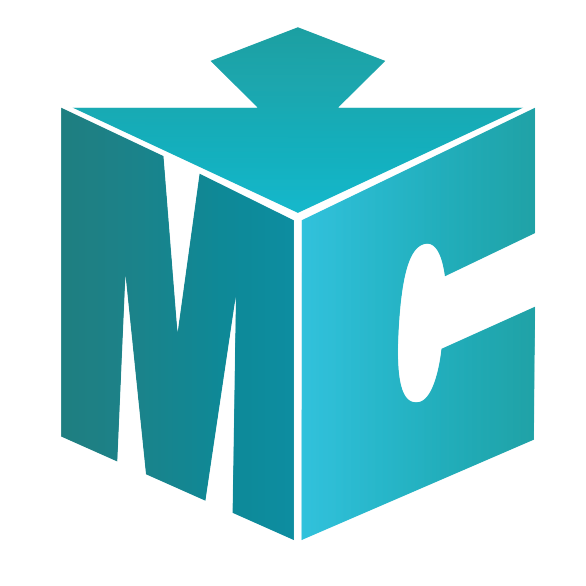
 mcpecentraladmin
mcpecentraladmin