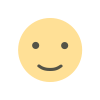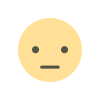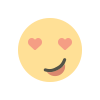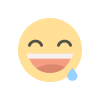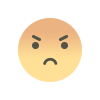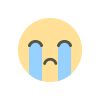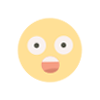How To Download Xray for Minecraft 1.21.9 (EASY Tutorial)

If you’ve ever wanted to see ores, caves, and hidden structures clearly in Minecraft 1.21.9, then you need the Xray texture pack. This powerful resource pack gives players the ability to spot diamonds, netherite, iron, gold, and other important ores instantly, making mining faster and more efficient.
In this tutorial, we’ll cover how to download and install Xray for Minecraft 1.21.9, step by step. By following this guide, you’ll be able to activate Xray vision and take your gameplay to the next level.
Why Use Xray in Minecraft 1.21.9?
The Minecraft Xray pack has always been one of the most popular packs in the community. Unlike mods, it works as a resource pack and doesn’t require extra mod loaders. That means it’s lightweight, simple, and works directly with the latest Minecraft 1.21.9 update.
Some of the biggest reasons to use Xray include:
-
Quickly finding diamonds and netherite
-
Spotting caves, dungeons, and strongholds
-
Saving time while mining
-
Gaining a clear advantage in survival worlds
How To Download Xray for Minecraft 1.21.9 – Step by Step
Follow these steps carefully to install the Xray Ultimate Texture Pack for Minecraft 1.21.9.
Step 1: Download the Xray Texture Pack

Download the official Xray Ultimate Pack here:
???? Download Xray Texture Pack (CurseForge)
This is the most trusted and updated version available, ensuring full compatibility with Minecraft 1.21.9.
Step 2: Open Minecraft Launcher

Open the official Minecraft Launcher and make sure you’re running version 1.21.9. You can select this version in the installations tab if needed.
Step 3: Open the Resource Pack Folder


Load into any world in Minecraft, then:
-
Go to Options → Resource Packs
-
Click Open Resource Pack Folder
This is where you’ll place your downloaded Xray pack.
Step 4: Apply the Xray Pack

Drag and drop the Xray Ultimate Pack you downloaded into the resource pack folder. Once it appears in Minecraft, activate it by clicking the arrow in the resource packs menu.
That’s it! Now you have Xray vision in Minecraft 1.21.9. Jump into your world and enjoy mining with ease.
many players search for:
-
Minecraft Xray 1.21.9 download
-
How to get Xray in Minecraft 1.21.9
-
Xray Ultimate Texture Pack 1.21.9
-
Minecraft 1.21.9 Xray resource pack
-
Best Minecraft Xray pack 2025
Final Thoughts
Installing Xray for Minecraft 1.21.9 is simple and doesn’t require mods or complex setups. By downloading the Xray Ultimate Pack from CurseForge, you can instantly see ores, caves, and underground structures.

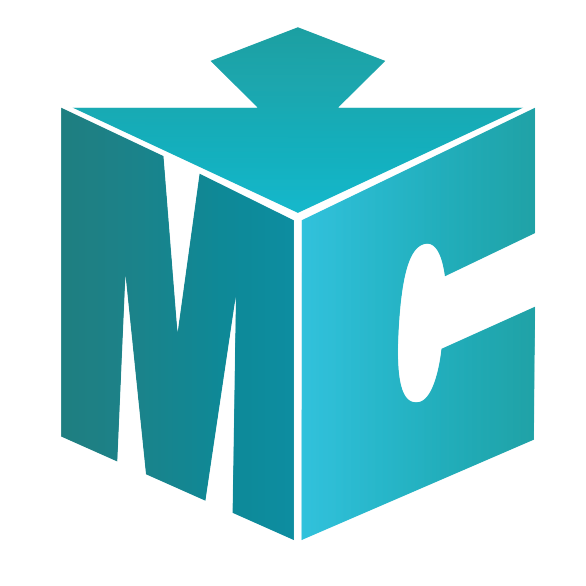
 mcpecentraladmin
mcpecentraladmin