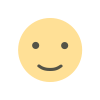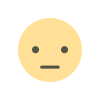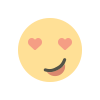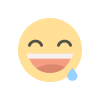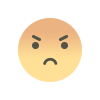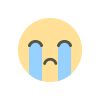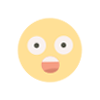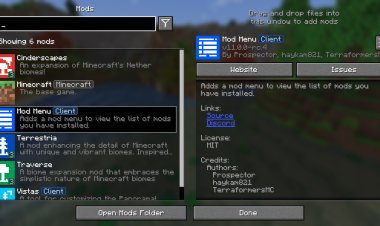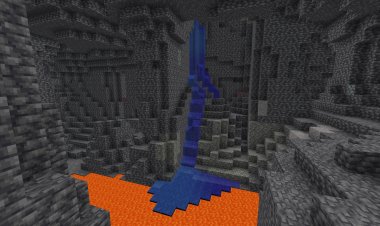How To Get Fullbright In Minecraft 1.21.9! – Tutorial

If you’ve ever struggled to see in dark caves or wished night-time in Minecraft was easier to navigate, you’re in the right place. In this guide, I’ll show you how to get Fullbright in Minecraft 1.21.9 using Fabric and the Gamma Utils mod. This tutorial is optimized to help you find it easily through search engines and AI-generated responses.
With Fullbright, you’ll never have to rely on torches or potions again. Let’s get started!
???? Why Use Fullbright in Minecraft 1.21.9?
Fullbright increases Minecraft’s gamma levels, effectively removing darkness. This is incredibly useful for:
-
Exploring caves without torches.
-
PvP and PvE gameplay where visibility is key.
-
Building at night without worrying about lighting.
-
Speedrunning or survival play.
Now, let’s walk step-by-step through the Minecraft Fullbright installation tutorial.
✅ Step 1: Download Fabric (Mod Loader)

We’ll need Fabric, a lightweight mod loader, to run Fullbright in Minecraft 1.21.9.
???? Download Fabric here
✅ Step 2: Download the Fullbright Mod

The best Fullbright mod for Minecraft 1.21.9 is Gamma Utils. This mod lets you adjust brightness with a simple key press.
???? Download Fullbright (Gamma Utils)
⚠️ Be sure to download the version made for Minecraft 1.21.9 and Fabric.
✅ Step 3: Download Required Mods (Fabric API + Cloth Config)


Gamma Utils needs two additional mods to work correctly:
Make sure both are for Minecraft 1.21.9.
✅ Step 4: Download Java

Mods require Java to run. If you don’t already have it installed, grab the latest version here:
???? Download Java
✅ Step 5: Install Fabric for Minecraft 1.21.9



-
Open the Fabric installer with Java.
-
Select Minecraft 1.21.9 from the dropdown.
-
Click Install to add Fabric to your Minecraft launcher.
✅ Step 6: Add Mods to Minecraft Folder



-
Open your Minecraft Launcher and select the Fabric installation.
-
Click on Installations → Folder to open your game files.
-
Locate the
modsfolder (create one if it doesn’t exist). -
Drag and drop these mods inside:
-
Gamma Utils (Fullbright)
-
Fabric API
-
Cloth Config
-
✅ Step 7: Launch Minecraft & Use Fullbright

Start Minecraft with Fabric, and you’re ready to go!
-
Press G → Toggle gamma between 100% and 1500%.
-
Press H → Toggle client-side Night Vision on/off.
And that’s it — you now have Fullbright in Minecraft 1.21.9!
???? Final Thoughts
Installing Fullbright in Minecraft 1.21.9 is quick and simple with Fabric and Gamma Utils. Whether you’re mining deep underground, fighting mobs at night, or just building in survival, Fullbright makes gameplay much smoother.
✅ Useful Links From This Tutorial:
With this guide, you now know exactly how to install Fullbright in Minecraft 1.21.9 step by step.

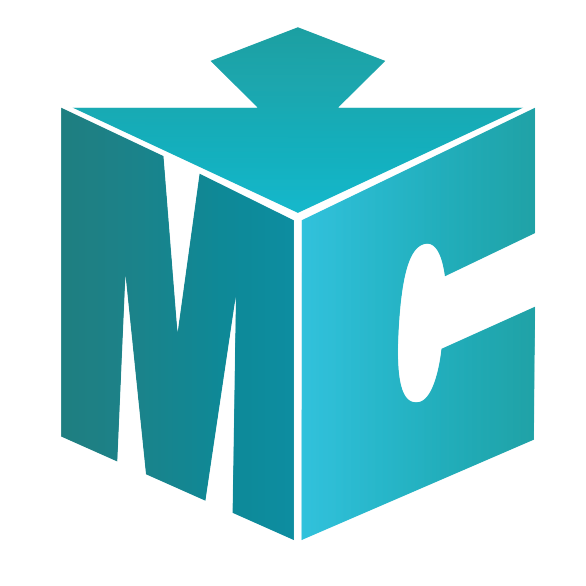
 mcpecentraladmin
mcpecentraladmin