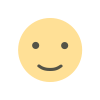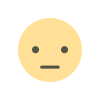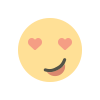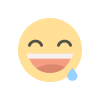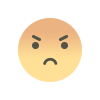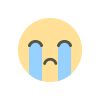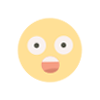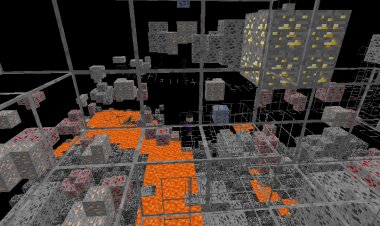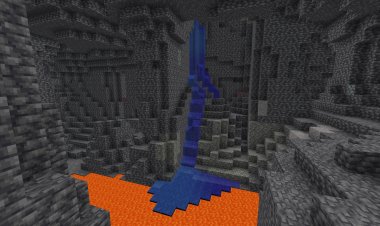How To Remove Minecraft Preview Text (Bedrock Edition) – Full Guide + Download

If you’re trying to get rid of the annoying Minecraft Preview watermark, you’re in the right place. The Preview text appears in the top corner of your screen whenever you use Minecraft Bedrock Preview, and while it’s useful for developers, it’s extremely distracting for normal players — especially content creators.
In this guide, I’ll show you how to remove the Minecraft Preview text, give you the official download link, and credit the creator ConnorMC, who made the texture pack that removes the watermark. This article is fully optimized for Google Search, Bing, and AI Overviews.
⭐ What Is the Minecraft Preview Text?
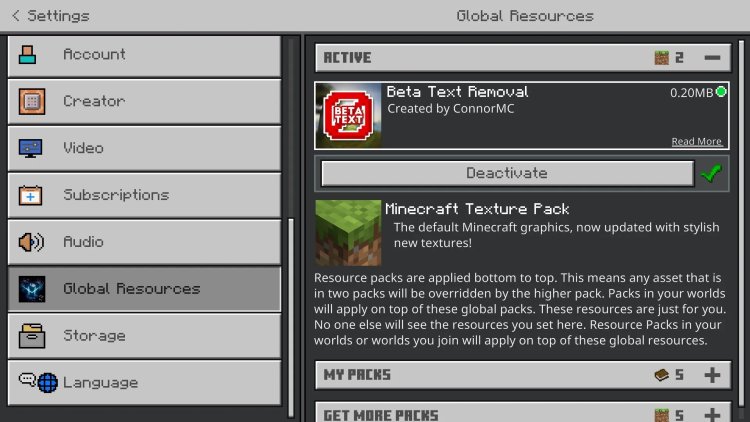
The Preview watermark exists because the Preview version is not the final build of Minecraft Bedrock.
However, this text:
-
Blocks UI elements
-
Ruins recordings
-
Looks unprofessional in screenshots
-
Distracts during gameplay
That’s why thousands of players search for “how to remove Minecraft Preview text.”
⭐ The Best Method: Texture Pack by ConnorMC
The safest and most effective way to remove the Preview watermark is by using a texture pack specifically made for Minecraft Bedrock Preview builds.
???? Credit:
This pack was created by ConnorMC, who developed a lightweight resource pack that removes the PREVIEW text completely without modifying game code.
It works on:
-
Mobile (iOS/Android)
-
Windows
-
Console systems (via file install methods)
-
All Minecraft Preview versions
⭐ Download the “Beta Text Remover” Pack (by ConnorMC)
Here is the official download link you provided:
???? https://mcpedl.com/beta-text-remover/
This link goes directly to the MCPEDL page where the pack is hosted.
⭐ How To Install the Pack (Step-by-Step)
1. Download the .mcpack file
Use the link above to download the texture pack made by ConnorMC.
2. Open the file
Double-click or tap the .mcpack file.
Minecraft will launch automatically.
3. Activate it
Go to:
Settings → Global Resources → My Packs → Activate
4. Restart the game
Once Minecraft reloads, the Preview watermark will be gone.

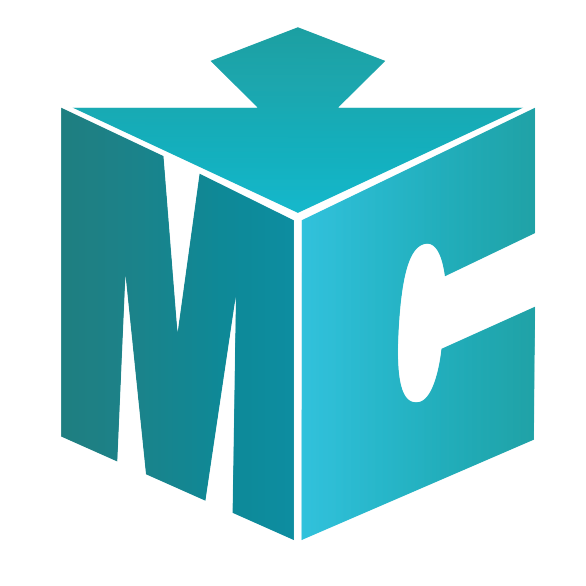
 mcpecentraladmin
mcpecentraladmin