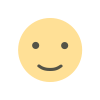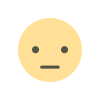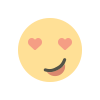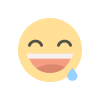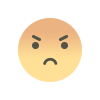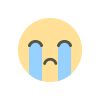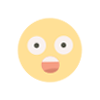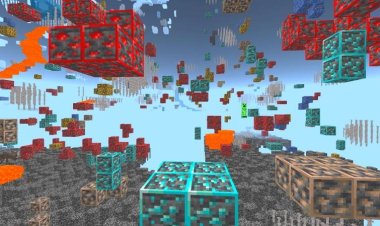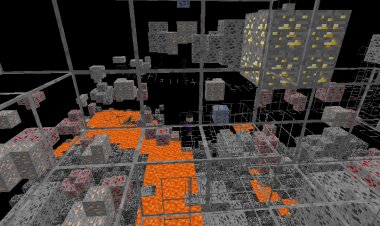Top 5 PvP Overlays For Minecraft Bedrock 1.20!

Top 5 PvP Overlays For Minecraft Bedrock 1.20!
Are you a Minecraft Bedrock player who loves to dive into intense player-versus-player (PvP) battles? If so, you know that having the right overlays can significantly enhance your gaming experience. From improving visibility to adding stylish elements, overlays can take your PvP skills to the next level. Here, we present the top five overlays for Minecraft Bedrock PvP, each offering unique advantages to dominate your opponents.
-
Fancy Font Overlay: In PvP battles, quick communication is key. The Fancy Font overlay allows you to customize your in-game text with stylish and easily readable fonts. Whether you're coordinating strategies with your team or taunting your foes, this overlay adds a touch of flair to your messages, making them stand out amidst the chaos of battle. DOWNLOAD: https://www.mediafire.com/file/mv8tzglcka2le0w/High_Res_Font.mcpack/file
-
Java Chat Overlay: For many Minecraft players, the Java edition offers a superior chat experience with its additional features and customization options. With the Java Chat overlay, you can bring some of those features to Bedrock edition. Enjoy improved chat visibility, better message formatting, and additional chat commands, empowering you to communicate swiftly and effectively with your teammates. DOWNLOAD: https://www.mediafire.com/file/4cz27qvazjzxrvp/Java_Chat_UI.mcpack/file
-
Swords Overlay: In the heat of battle, every millisecond counts. The Swords overlay offers a visual enhancement by replacing the default swords with sleek, minimalistic designs. These optimized visuals reduce distractions and make it easier to focus on your opponents, giving you a competitive edge in fast-paced PvP encounters. DOWNLOAD: https://www.mediafire.com/file/u7fll1o05jg9q6g/Swords+Bundle+Pack.mcpack/file
-
Fog Overlay: Visibility is crucial in PvP battles, especially in environments with dense fog or low lighting. The Fog overlay addresses this challenge by reducing or removing fog effects, allowing you to see your surroundings more clearly. With improved visibility, you can spot enemies from a distance, plan your maneuvers effectively, and stay one step ahead of your adversaries. DOWNLOAD: https://www.mediafire.com/file/j2oo6ghpeqhhau4/FogEnhance.mcpack/file
-
Low Fire Overlay: Fire can be a persistent nuisance in PvP battles, obstructing your view and distracting you from your objectives. The Low Fire overlay minimizes the visual impact of fire effects, making it easier to focus on the action without being hindered by flames. Whether you're navigating through a fiery battlefield or engaging in close-quarters combat, this overlay ensures that fire doesn't impede your performance. DOWNLOAD: https://www.mediafire.com/file/o92qj4ca40fwwy0/lowfire_1600906944.mcpack/file


In conclusion, these top five overlays for Minecraft Bedrock PvP offer a range of benefits, from enhancing visibility to adding stylish flair to your gameplay. Whether you're a seasoned PvP veteran or just getting started, incorporating these overlays into your gaming experience can elevate your skills and make every battle more enjoyable. So why wait? Download these overlays today and dominate the competition in Minecraft Bedrock PvP!

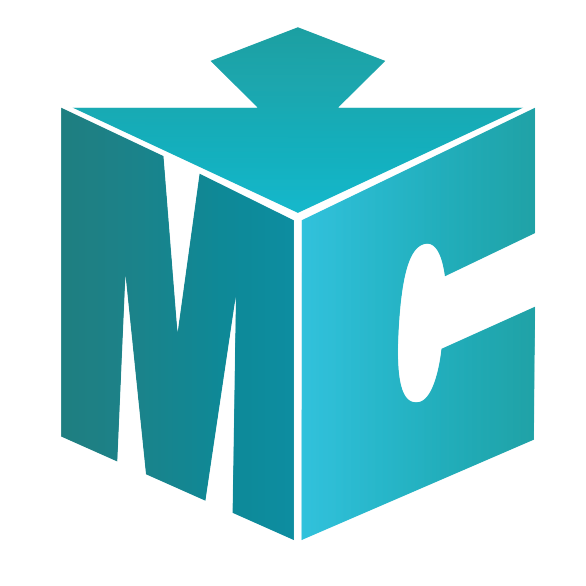
 mcpecentraladmin
mcpecentraladmin