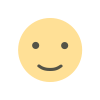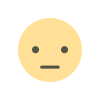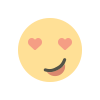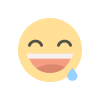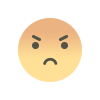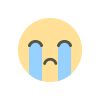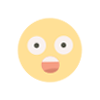How To Download OptiFine For Minecraft 1.21.9 (Step-By-Step Guide)

How To Download OptiFine For Minecraft 1.21.9 (Step-By-Step Guide)
If you want to boost FPS in Minecraft 1.21.9, unlock advanced video settings, and use shaders, you’ll need OptiFine. This essential Minecraft optimization mod makes your game smoother while also enabling stunning graphics with shader packs. In this guide, I’ll show you step-by-step how to download OptiFine for Minecraft 1.21.9 with all the links you need.
Whether you’re looking to improve performance on low-end PCs or take your visuals to the next level, follow this tutorial carefully.
Step 1: Download OptiFine for Minecraft 1.21.9

The first step is to grab the official version of OptiFine made for Minecraft 1.21.9.
???? Download it here: OptiFine Official Website
⚠️ Make sure to only download OptiFine from the official website to avoid fake or unsafe versions.
Step 2: Download Java 21

OptiFine requires Java 21 to run correctly. Without it, the installer won’t open.
???? Download Java 21 here: Java 21 Download
Once downloaded, install Java 21 on your computer. This will allow you to run the OptiFine .jar installer file.
Step 3: Install OptiFine



-
Locate your OptiFine 1.21.9
.jarfile in your downloads folder. -
Right-click the file and select “Open with Java.”
-
Click Install when the OptiFine installer appears.
If done correctly, you should see a confirmation that OptiFine has been successfully installed into your Minecraft launcher.
Step 4: Open OptiFine in the Minecraft Launcher


-
Open the Minecraft Launcher.
-
In the installation menu, select “OptiFine 1.21.9.”
-
Click Play and enjoy enhanced Minecraft performance, higher FPS, and shader support.
That’s it—you now have OptiFine installed and ready to go! ????
Why Use OptiFine in Minecraft 1.21.9?
-
???? Boosts FPS (perfect for low-end PCs).
-
???? Enables shaders for realistic lighting, reflections, and shadows.
-
⚙️ Extra video settings like dynamic lighting, render distance, and fog control.
-
????️ Customization for smoother gameplay and better visuals.
Final Thoughts
Installing OptiFine for Minecraft 1.21.9 is simple when you follow the steps:
-
Download OptiFine from the official website.
-
Install Java 21.
-
Open the OptiFine installer with Java and click install.
-
Launch Minecraft with the new OptiFine profile.
Now you’re ready to enjoy smooth performance, higher FPS, and stunning shaders in Minecraft 1.21.9.
If you want even more from OptiFine, try downloading shader packs from sites like CurseForge—fully compatible with OptiFine.v

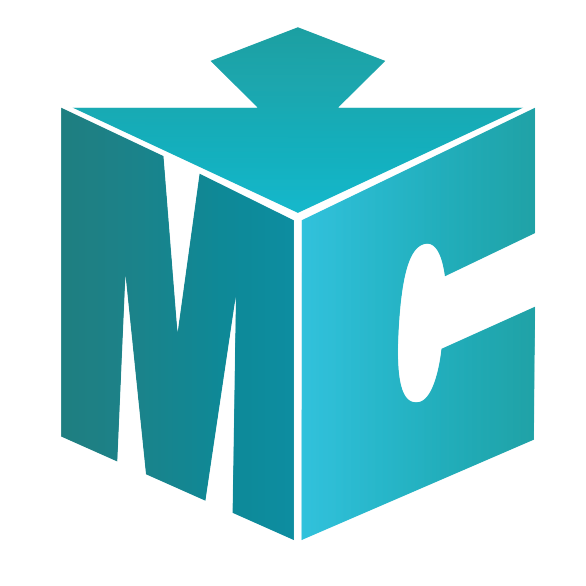
 mcpecentraladmin
mcpecentraladmin