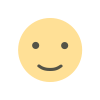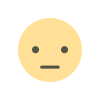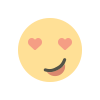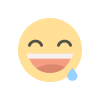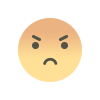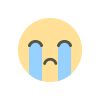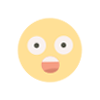World Edit Addon For Minecraft Bedrock 1.20!

World Edit Addon For Minecraft Bedrock 1.20!
Minecraft Bedrock Edition has long been a canvas for players to paint their digital dreams upon. The World Edit addon, a creation of the talented Minecraft enthusiast "Captain_Elingo," takes the art of building to a whole new level. In this article, we'll dive into the features that make this addon a must-have for aspiring architects, with a special focus on the Shape, Size, Distance, and Mode buttons that define its versatility.
The Shape Button: Sculpting with Precision

At the heart of the World Edit addon lies the Shape button, a game-changing tool that allows players to effortlessly switch between two fundamental forms: the sphere and the cube. This feature provides builders with unparalleled flexibility, enabling them to craft organic landscapes with smooth, rounded edges using the sphere mode or construct precisely defined structures with the cube mode.
The Size Button: Tailoring Your Creations

Complementing the Shape button is the Size button, giving builders the power to dictate the dimensions of their cubes or spheres. This level of customization ensures that every edit is precisely scaled, whether you're carving out a small detail or reshaping vast landscapes. The Size button is a key element in the arsenal of tools that empowers users to turn their imaginative visions into pixelated reality.
The Distance Button: Navigating the Virtual Space

Understanding the distance between you and your creation is crucial for accurate editing. The Distance button in the World Edit addon provides real-time information about the distance from your character to the object being manipulated. This ensures that builders can maintain control over their edits, allowing for adjustments with pinpoint accuracy.
The Mode Button: Builder vs. Eraser

The World Edit addon introduces the Mode button, a dynamic tool that toggles between Builder Mode and Eraser Mode. In Builder Mode, players can craft and modify the landscape or structures. Switching to Eraser Mode transforms the tool into a powerful editing instrument for removal and refinement. This dual functionality streamlines the building process, making it more intuitive and efficient.

Enabling the Editor: A Precautionary Note
To unlock the full potential of the World Edit addon, players need to initiate the editor by entering the command "/function start_editor." It's important to note that upon activation, all items in the player's hotbar will be replaced with the tools and items specific to the addon. To avoid any inconvenience, it's recommended to have an empty hotbar before enabling the editor.
Credit Where Credit is Due
The World Edit addon is a testament to the creativity and dedication of its creator, "Captain_Elingo." The Minecraft community owes a debt of gratitude to this individual who has enhanced the building experience for countless players around the world.
Rating: ★★★★★
In conclusion, the World Edit addon for Minecraft Bedrock is a game-changer for builders seeking precision and efficiency in their creations. The Shape, Size, Distance, and Mode buttons offer a level of control that elevates the building experience. With due credit to "Captain_Elingo," this addon deserves a perfect rating of 5 out of 5 stars for its innovation and contribution to the Minecraft community. Embrace the power of World Edit and turn your Minecraft world into a masterpiece.
DOWNLOAD:
RP: https://linkvertise.com/324791/world-edit-resource?o=sharing
BP: https://linkvertise.com/324791/world-edit-behavior?o=sharing

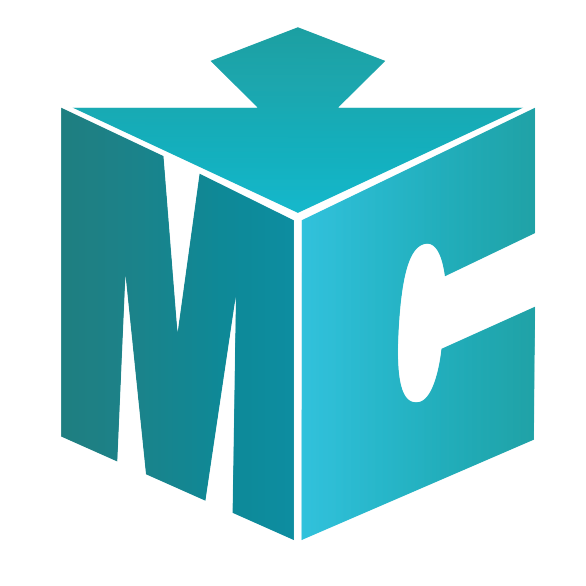
 mcpecentraladmin
mcpecentraladmin