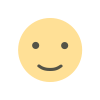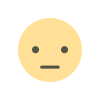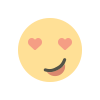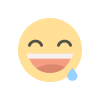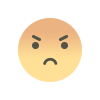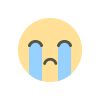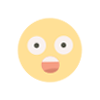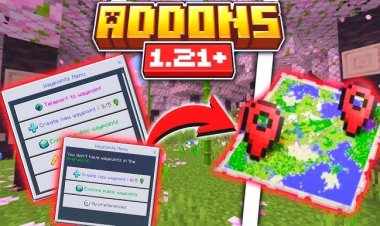How To Make a Modded Minecraft Server 2025! - Tutorial

How To Make a Modded Minecraft Server 2025! - Tutorial
Are you looking to create your own modded Minecraft server in 2025? Whether you want to play with friends or start your own multiplayer adventure, this step-by-step guide will help you set up a modded Minecraft server quickly and efficiently. Follow along as we walk you through everything from installing the right mod loaders to configuring your mods properly. Let’s dive in!
Step 1: Download the Essential Mod
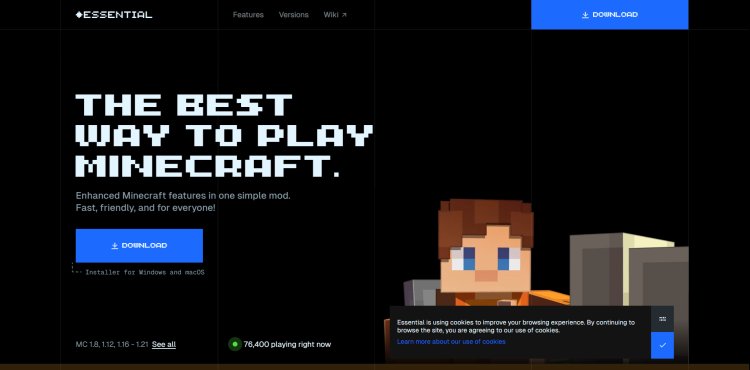
The Essential Mod is a must-have for hosting a modded Minecraft server. It allows seamless multiplayer connections without complicated configurations. Here’s how to get it:
-
Go to the official Essential Mod Download website: https://essential.gg/en
-
Select the Minecraft version you want to host your server on.
-
Choose between Fabric or Forge, the two most popular Minecraft mod loaders.
-
Ensure the mod you want to use is compatible with the selected mod loader and Minecraft version.
Step 2: Download Fabric or Forge
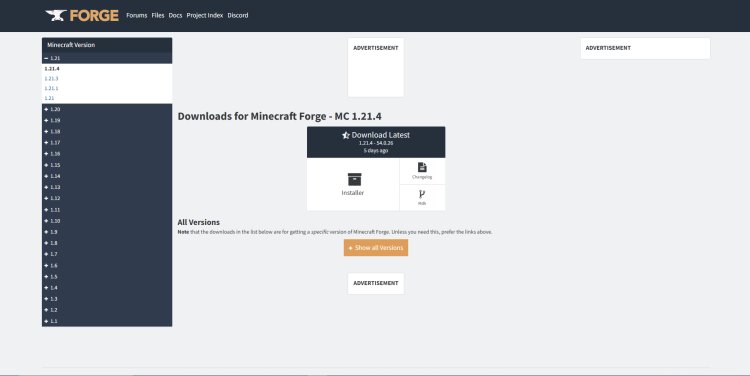
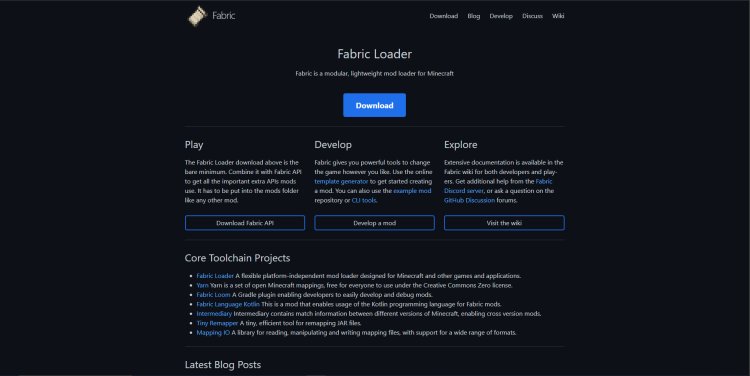
To run mods, you need to install a mod loader like Fabric or Forge:
-
Download Fabric from its official website.
-
Download Forge from its official website.
-
Make sure you choose the correct Minecraft version.
-
Keep all versions consistent to avoid compatibility issues.
Step 3: Install Java 21
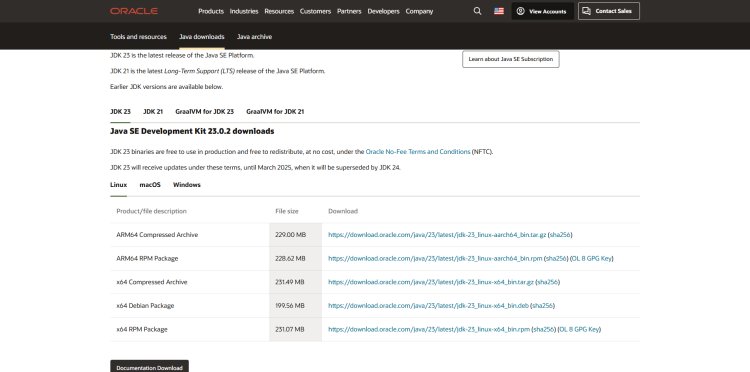
Minecraft servers require Java 21 to run smoothly:
-
Download Java 21 from the official Oracle download page.
-
If you encounter issues running
.jarfiles, run Jarfix to resolve them. (Only use Jarfix if Java is not working correctly.) JARFIX:
Step 4: Download Fabric API (For Fabric Users Only)
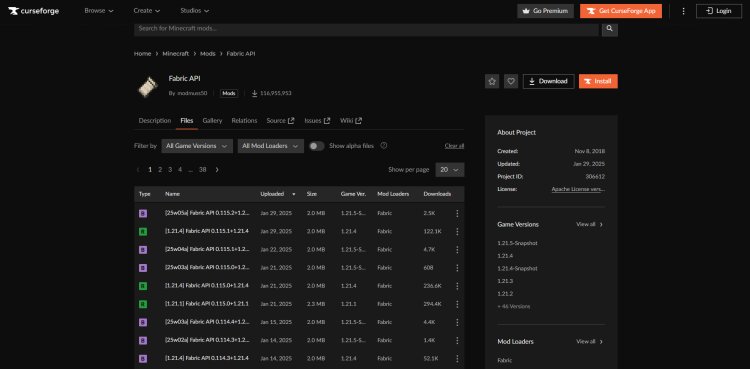
If you are using Fabric, you need the Fabric API to run most mods:
-
Download Fabric API from CurseForge or Modrinth.
- DOWNLOAD: https://www.curseforge.com/minecraft/mc-mods/fabric-api/files
-
Place it in the mods folder later in this tutorial.
Step 5: Download Mods for Fabric or Forge
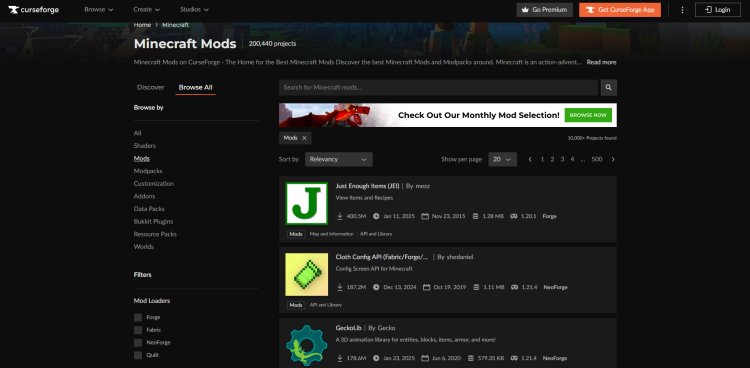
Find the best Minecraft mods from trusted sources:
-
CurseForge: https://www.curseforge.com/minecraft/search?class=mc-mods
-
Modrinth: https://modrinth.com/
-
Ensure the mods match your chosen mod loader (Fabric or Forge) and Minecraft version.
Step 6: Add Mods to the Essential Mod Installation
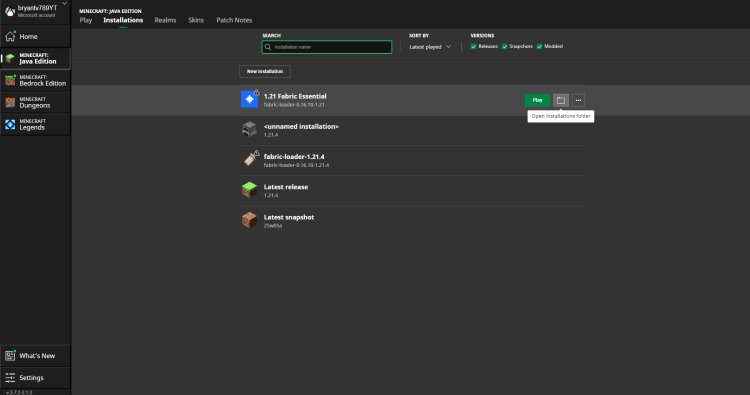
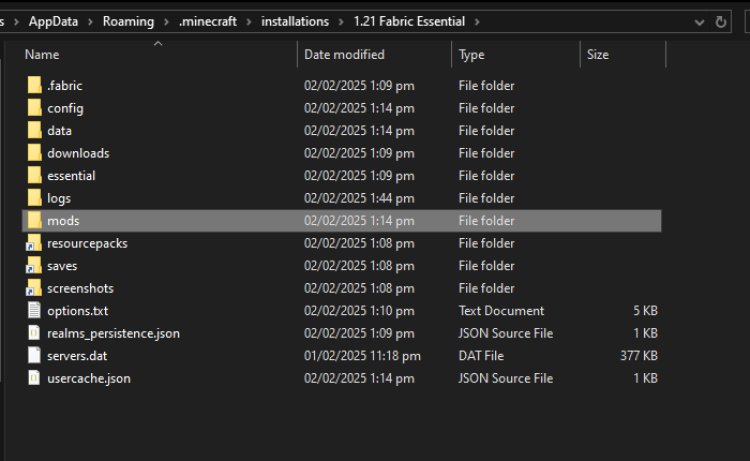
Now it’s time to place your mods in the right folder:
-
Open the Minecraft Launcher.
-
Locate the Essential Mod installation.
-
Click the folder icon to open the mods folder.
-
Drag and drop your downloaded mods into the mods folder.
-
Close the folder and launch Essential Mod.
Step 7: Host Your Modded Minecraft Server

With Essential Mod, hosting a Minecraft multiplayer server is easy:
-
Start the game with Essential Mod.
-
Open the multiplayer menu and start hosting a server.
-
Add your friends by entering their gamertag and sending them a friend request.
-
Ensure everyone has the same mods and mod loader installed to join successfully.
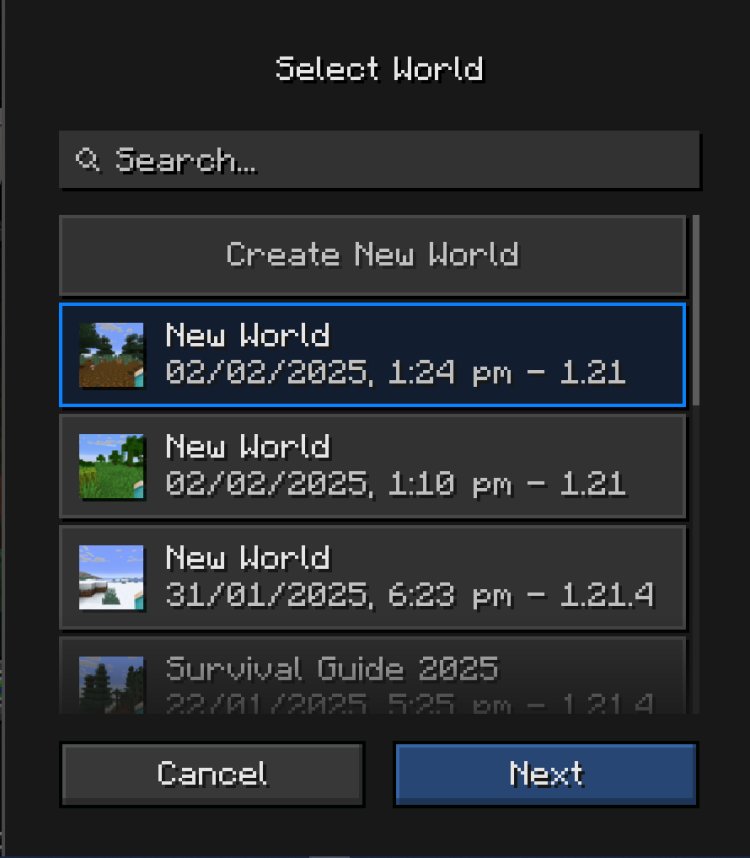
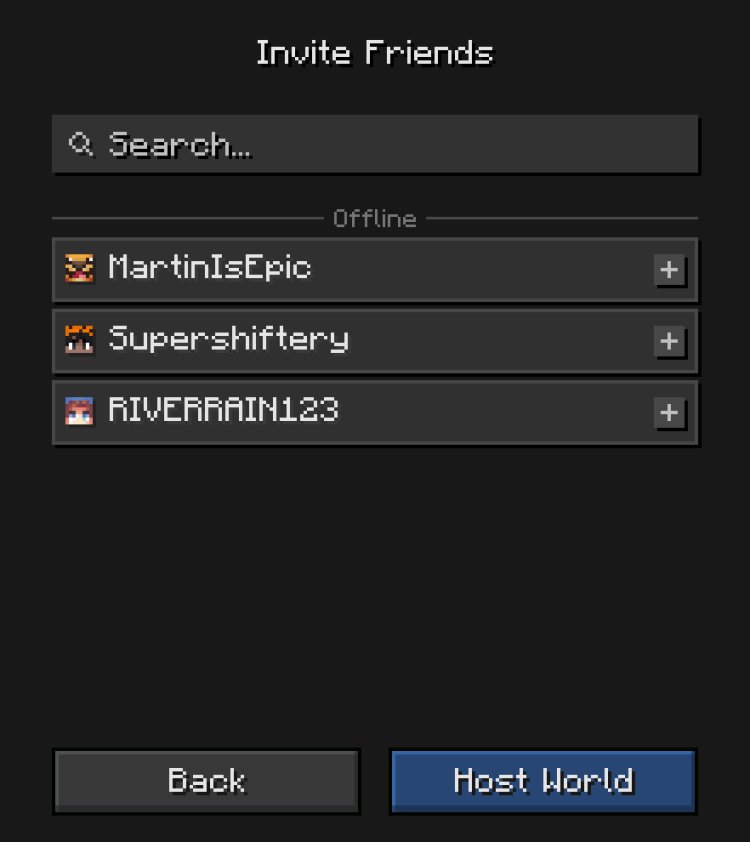
Watch the Video Guide by FryBry!
For a complete visual tutorial, check out the YouTube video guide by FryBry: ???? How to Make a Modded Minecraft Server (2025) - Video Tutorial
Conclusion
Congratulations! You’ve successfully set up a modded Minecraft server for Minecraft 2025. Whether you’re playing with friends or creating a new gaming community, this setup will ensure a smooth multiplayer experience. Be sure to use trusted modding platforms like CurseForge and Modrinth, and always keep your mod versions consistent.
Keywords:
Modded Minecraft Server, Minecraft 2025, How to Make a Minecraft Server, Fabric Mod Loader, Forge Mod Loader, Essential Mod Minecraft, Java 21 Minecraft, CurseForge Mods, Modrinth Minecraft Mods, Multiplayer Minecraft Modded Server, Best Minecraft Mods 2025, Minecraft Hosting Tutorial

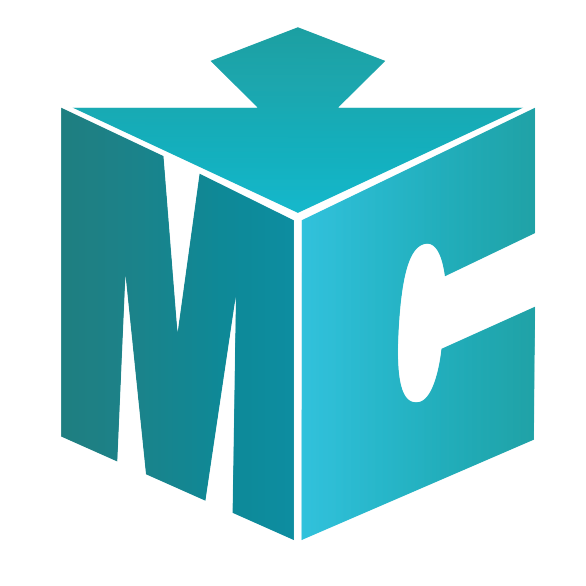
 mcpecentraladmin
mcpecentraladmin